Many e-commerce entrepreneurs who want more control over their inventory and product pricing turn to eBay. With 132 million recorded active buyers worldwide in 2023 Q2, the platform indeed offers a lucrative opportunity for online sellers.
But before you can reap the benefits of a profitable store, you need to understand and master eBay fees. Let’s unpack the costs of selling on eBay. We’ll offer tips on how to calculate these fees effectively and help you navigate the platform’s financial landscape without losing out on potential earnings.

Overview of eBay Fees
How much are eBay fees? Much like Amazon FBA fees, the cost of eBay fees depends on your particular situation, including the type of item you’re selling, the geographical location of your customers, and other factors, such as optional listing upgrades.
If you’re new to selling on the platform, you’ll come across various eBay seller fees, particularly the following:
- Insertion Fees
- Final Value Fees
- International Fees
- Optional Listing Upgrades

Here are basic definitions of these fees, including sample scenarios to illustrate how they are charged:
Insertion Fees
Insertion fees are the pre-sale initial costs incurred when you list or sell stuff on eBay. For most casual sellers, listing is free up to 250 items per month. Once you exceed this limit, a $0.35 fee is charged for each additional listing.
If you list 300 items in a month, you don’t have to pay eBay selling fees for the first 250 items, but you’ll incur an insertion fee of $0.35 for each of the remaining 50 items, totaling $17.50. These fees apply to both auction-style and fixed-price listings, though some category exclusions may apply.
Final Value Fees
Final value fees are post-sale fees charged when an item sells. This fee is calculated as a percentage of the total sale amount, including the item price, shipping cost, and any applicable sales tax. The exact percentage varies by category but typically ranges from 12.9% to 14.6%. There is also a per-order fee, which costs $0.30 for orders $10 or less and $0.40 for orders above $10.
Let’s say you sell a collectible toy for $15.The buyer pays an additional $5.00 for shipping, making the total sale amount $20.00. Since this is an item in the “Toys & Hobbies” category, the final value fee is 12.35%.
- Total sale amount: $20.00
- Final value fee percentage: 12.35%
- Final value fee: $20.00 x 12.35% = $2.47
- Per order fee: since the order total exceeds $10.00, the per order fee is $0.40.
- Total final value fee: $2.47 (percentage fee) + $0.40 (per order fee) = $2.87
This example illustrates how the final value fee and the per-order fee work together to form the total fee deducted from your sale.
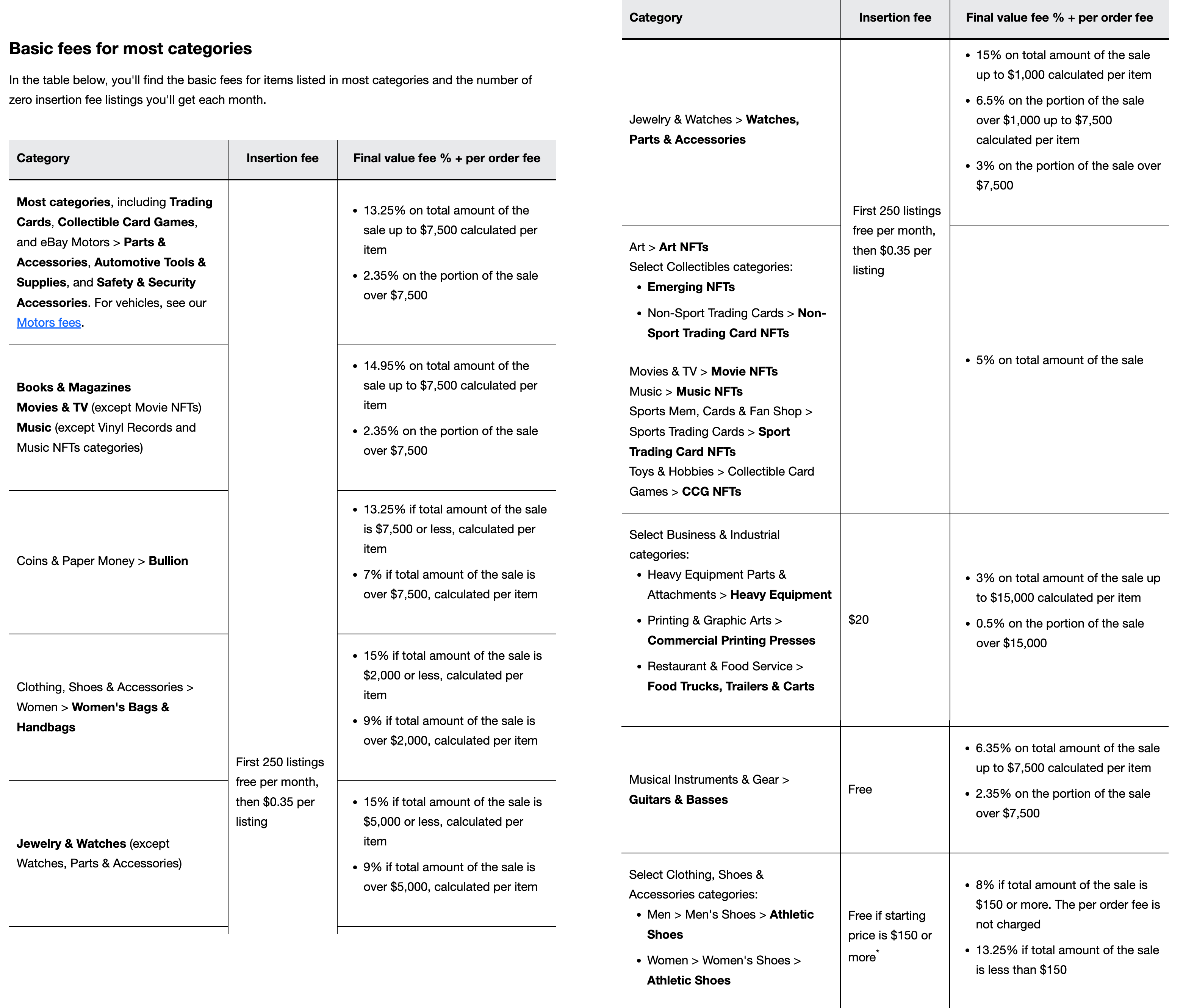
International Fees
If your registered address is in the US and you use eBay International Shipping for your eligible listings, you won’t be charged an international fee when your eligible item sells. However, if you don’t use eBay International Shipping, an international fee is charged under the following conditions:
- The delivery address provided by the buyer at checkout is outside the US.
- The buyer’s registered address is located outside the US, regardless of the delivery address provided.
This fee is 1.65% of the total sale amount and is automatically deducted from your sales.
Let’s say you sell a collectible toy for $15. The buyer, who has a registered address outside the US, pays an additional $5 for shipping, making the total sale amount $20. Since the buyer’s registered address is international, the international fee applies.
- Total sale amount: $20.00
- International fee percentage: 1.65%
- International fee: $20.00 x 1.65% = $0.33
This fee is deducted automatically from your sale proceeds in addition to other applicable fees.
Optional Listing Upgrade Fees
To enhance the visibility and attractiveness of your listings, there are additional eBay fees that come with several optional upgrades. For instance, using a bold font in auction-style listings for up to ten-day duration would cost $2. There is also a fee for including a subtitle, which costs $1.50 for items with a starting price of up to $150. For Good ‘Til Cancelled listings, using a bold font costs $4.00, and a subtitle would set you back $2 for an item priced up to $150.

Additional Final Value Fees
The platform imposes additional final value fees in specific circumstances. These fees are designed to ensure a fair and safe marketplace.
Here are additional final value fees that eBay may charge:
- Buying or Selling Outside of eBay. If you share your contact information or ask a buyer for their contact details to arrange transactions outside of eBay, you will incur a final value fee based on the total sale amount, even if the item does not sell. This policy ensures transactions remain on eBay, maintaining the security and integrity of the marketplace.
- Sellers Not Meeting Performance Expectations. Additional final value fees may be applied if your seller account fails to meet eBay’s minimum performance standards or if your rate of “Item not as described” return requests is evaluated as Very High.
Dispute Fee
When a payment dispute arises, eBay charges a $20 dispute fee if you are found responsible for the disputed amount according to eBay policies (e.g., chargebacks). This fee is charged per dispute and excludes sales tax.
When you receive a notification about a payment dispute, you have two options:
- Accept the Dispute. Agree with the buyer and refund the amount. The dispute fee will be waived, and you may receive fee credits for some or all of your transaction fees.
- Challenge the Dispute. Provide supporting evidence to contest the buyer’s claim. If the dispute is resolved in your favor, you won’t be charged a dispute fee or refund. If the dispute is found in the buyer’s favor, you’ll be charged the refund amount and a $20 dispute fee―unless you’re eligible for seller protection.
Let’s say you sell a designer handbag for $200. A buyer pays and receives the item but then initiates a payment dispute through their credit card company. They claim the item was not as described. If you accept the dispute, you agree with the buyer’s claim and issue a refund.
On the other hand, if you challenge the dispute, you must provide evidence showing the item matched the description and was delivered as promised. If the dispute is found in your favor, no refund will be issued, and you won’t be charged the $20.00 dispute fee. However, if the dispute is found in the buyer’s favor, you’ll have to refund the product’s value, and you will be charged a $20 dispute fee.
Calculating eBay Seller Fees to Protect Revenue and Prevent Losses
Successfully selling on eBay requires a clear understanding of the various fees involved and how they can impact your bottom line. Here are some essential tips to help you calculate eBay seller fees effectively, ensuring you protect your revenue and prevent losses.
1. Understand the Fee Structure
The first step is to familiarize yourself with the different types of eBay fees for selling, as discussed above. Having a good grasp of these fees will allow you to navigate better as an eBay seller and make sound business decisions to avoid scenarios that will lead to income loss.
2. Use the eBay Fees Calculator
Using a fee calculator tool can be an efficient way to determine your costs. This tool allows you to input specific details about your item, including its category, selling price, and shipping costs. The calculator will then provide an estimate of the fees you can expect to pay, including insertion fees, final value fees, and any additional fees for upgrades or international sales.

3. Calculate Fees for Each Sale
To accurately calculate your eBay fees for each sale, consider all possible charges. For instance, if you’re selling a collectible item for $50 with a $5 shipping fee, you need to account for the final value fee of $55―plus any applicable insertion or upgrade fees.
4. Monitor Your Seller Performance
Since eBay imposes additional fees if your seller performance falls below certain standards, you need to keep an eye on maintaining high-performance metrics. You can do so by:
- Providing accurate item descriptions
- Shipping items promptly
- Resolving customer issues quickly
5. Business Accelerator Services
To boost your eBay sales and streamline your operations, consider leveraging a business accelerator. These services provide advanced tools, resources, and support to help you grow your business efficiently. You can also gain access to industry experts who can provide personalized advice on scaling your business, optimizing listings, and improving customer satisfaction.
By leveraging these tools and strategies discussed, you can effectively navigate eBay’s fee structure, protect your revenue, and grow your business. Happy selling!
Author
Carla Bauto Deña is a journalist and content writer producing stories for traditional and digital media. She believes in empowering small businesses with the help of innovative solutions, such as ecommerce, digital marketing, and data analytics.