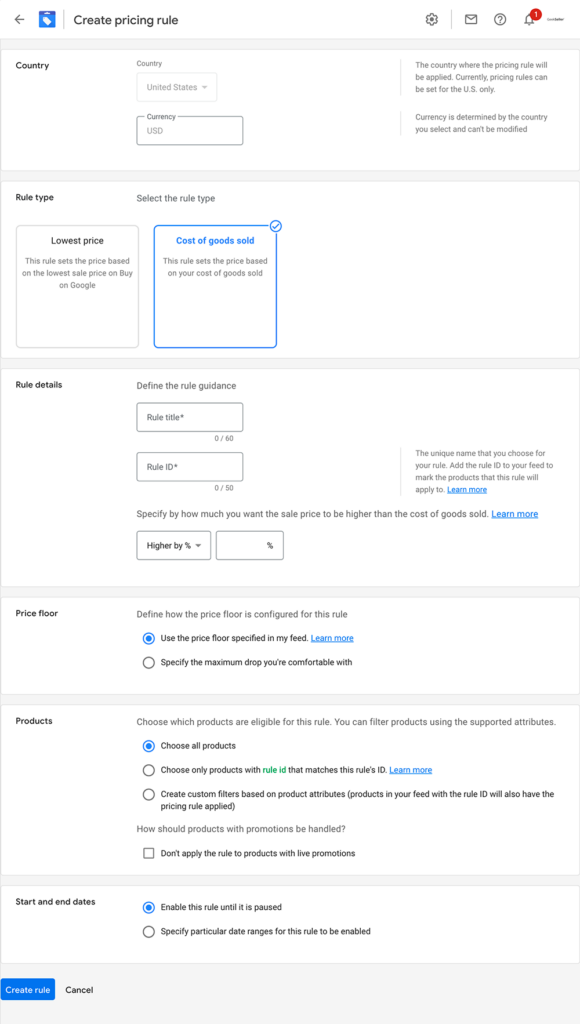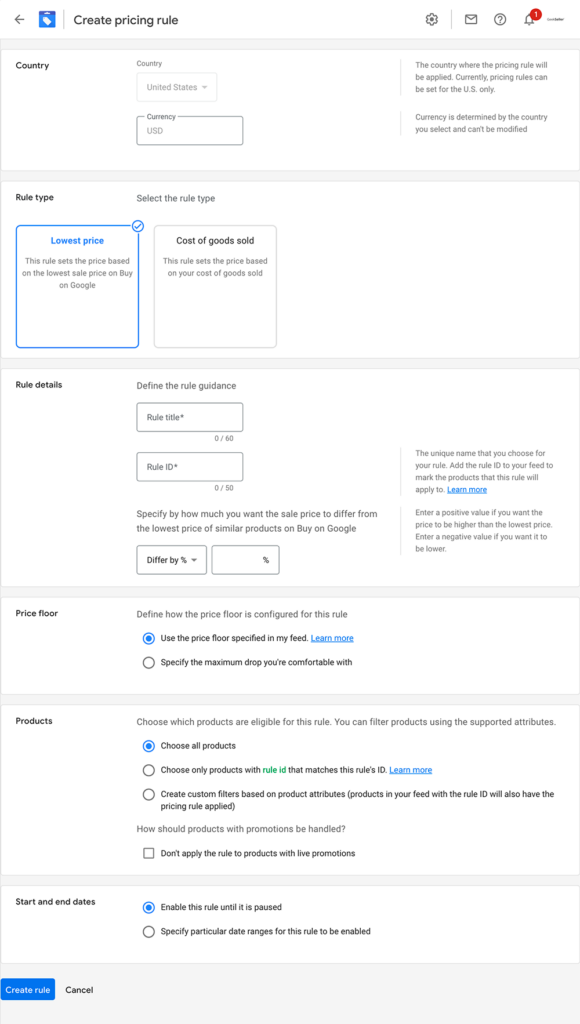Google has introduced a pricing rules tool, which allows sellers to manage product pricing on Buy on Google. The repricer can automatically adjust your prices to help you to compete with other sellers – driving visibility and sales.
How it works?
Google repricer is not a tool developed by GeekSeller. The pricing rules tool is a new feature available within the Google Merchant Center. This tool allows sellers to create rules based on certain goals which will automatically apply to their products.
Create a new rule in Merchant Center
- Sign in to your Merchant Center account.
- Go to Marketing > Pricing Rules.
- Click the plus button to create a rule.
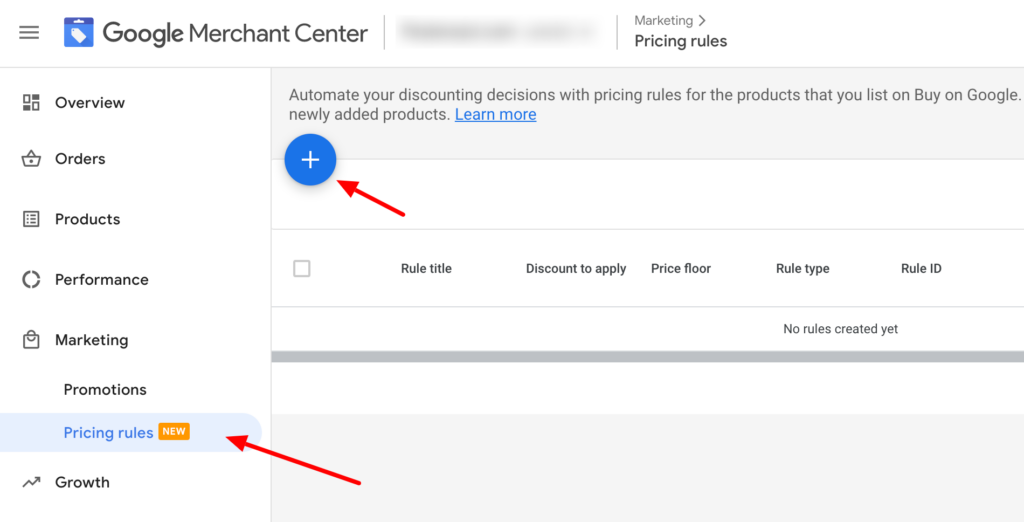
Currently (March 2021), there are two rule types available:
- The lowest price rule sets the price based on the lowest sale price on Buy on Google. It allows you to specify by how much you want the sale price to differ from the lowest price of similar products on Buy on Google. You can set a percentage or absolute amount above or below the lowest competitor to target. You can also specify your price floor to define the maximum drop you’re comfortable with.
- The cost of goods sold rule sets the price based on your cost of goods. You can set a percentage or absolute amount you want the sale price to be higher than the cost of goods sold. You can also specify your price floor to define the maximum drop you’re comfortable with.
Additional features and best practices:
- Google created a safety mechanism, and if the price is negative after applying your rules, the rule will be invalid and the offer price will not change.
- You can create up to 100 rules, but you should not need so many. Keep things simple.
- Many rules can apply to the same product, so be careful not to create rules that cancel each other or contradict each other.
- Always specify your price floor, so you do not lose sales.