Walmart has just upgraded the notifications feature, making it a lot easier for sellers to track most of the activities on the account. Sellers can now view all of the notifications in one panel, customize the types of notifications, where they want to see them (Walmart Seller Center or email), and how frequently. Additionally, notifications now have hyperlinks navigating you to the relevant page in Seller Center.
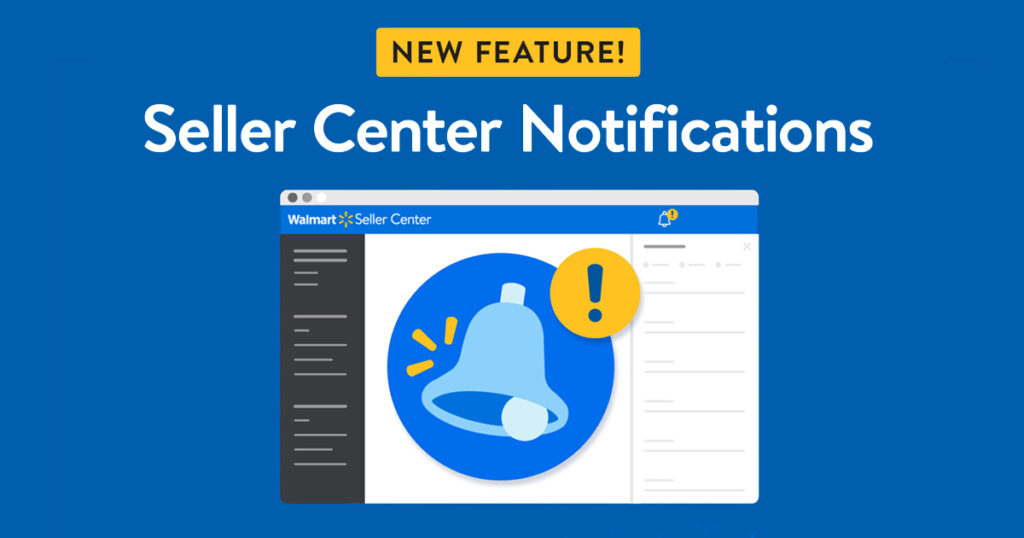
You can receive notifications about urgent matters, such as new orders, important product removal, BuyBox, or Pro Seller status changes. To access and set up this new notifications panel, look for the bell icon in the upper-right corner of the toolbar on your Walmart Seller Center.
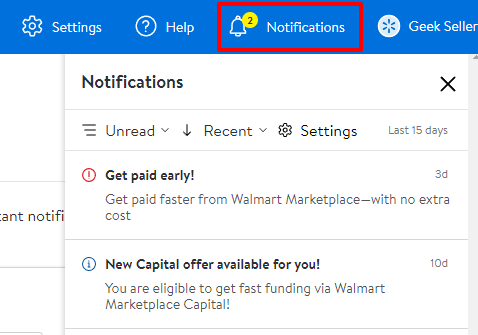
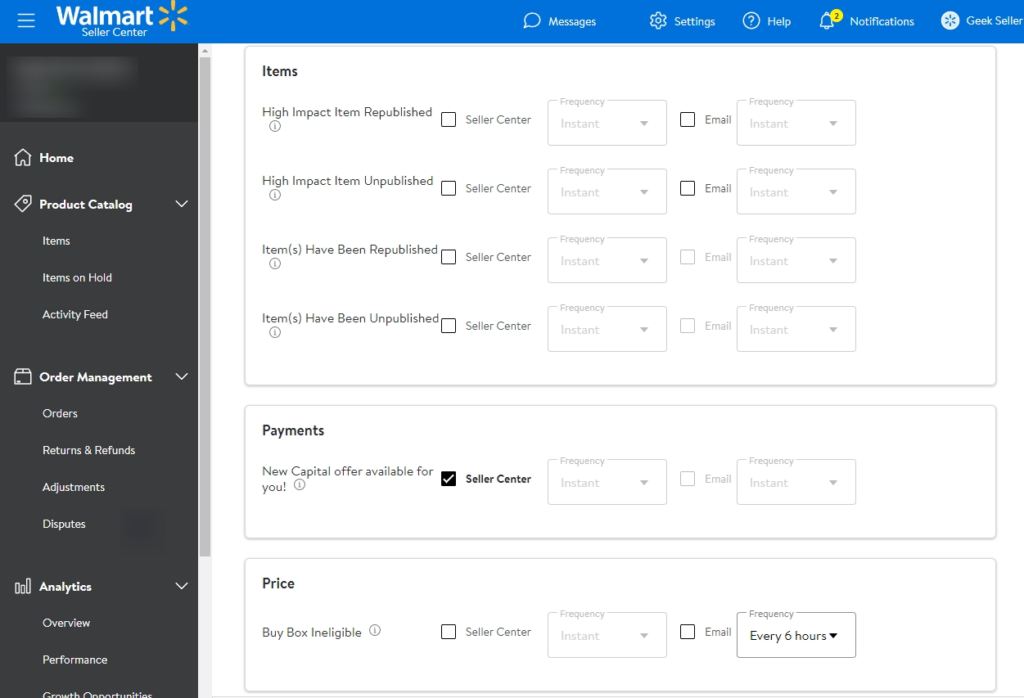
Please remember that addressing these notifications on time helps ensure a consistent shopping experience for your customers, so make sure you stay on top of them.