At the end of last year, Walmart introduced a new way for sellers to access their accounts via API. The new method has been available for many months now, and the old method will soon be deprecated (August 28, 2019). Let’s go over some of the details and review how to make the switch.
What is API?
In simple terms, API (Application programming interface) is a set of defined methods on how two systems can exchange data. For example, Walmart offers documentation that allows GeekSeller’s development team to build tools facilitating communication with Walmart. This is why we say that GeekSeller connects with Walmart via Walmart’s Marketplace API.
What is OAuth?
OAuth (Token-based Authentication) is the modern standard, implemented to allow users to share information with third-party applications or websites without giving out passwords. It’s like creating additional users with limited access to your accounts; Not to access your Walmart Seller Central, just to your Walmart data.
Digital Signature-based Authentication vs. OAuth
Walmart’s previous version was called Digital Signature-based Authentication Method, which is similar to exchanging passwords.
About OAuth standard:
- It is the current API Authentication standard, used by all modern companies including Amazon, Google, Facebook, Microsoft, Twitter, and now also Walmart.
- The new method provides many benefits to developers including circumventing the computationally expensive generation of RSA signatures (and their verification on Walmart’s side).
Delegating Access to 3rd Party Systems
The OAuth method gives sellers more control over who can access data and an easy way to revoke access.
Sellers can log in to the Walmart Developer Center and use the Delegated Access authorization feature to create separate, delegated access for each of their Solution Providers. Sellers can easily see a list of API keys generated for each provider and give them access to specific services (content, items setup, order management, etc.).
This is very useful when switching integration partners. Old API keys assigned to the old provider can be easily disabled and new keys for the new provider can be easily created. The transition can be done smoothly, as you can generate multiple sets of keys, so both partners can have access to their own keys similtaneously.
ACTION REQUIRED!
Are you still using the old authentication method?
Switch ASAP!
Updating your Walmart API Keys under the OAuth method and updating GeekSeller is a REQUIREMENT. The instruction below and in our Knowledge Based article will take you through the process. Do not hesitate to contact us for assistance.
How to Invite GeekSeller to your Walmart Account
STEP 1: Visit https://developer.walmart.com/#/delegateAccess and log in with your Walmart Seller Center credentials.
STEP 2: In the drop-down menu under your username, click the Delegate Access.
STEP 3: Select “GeekSeller” as your solution provider.
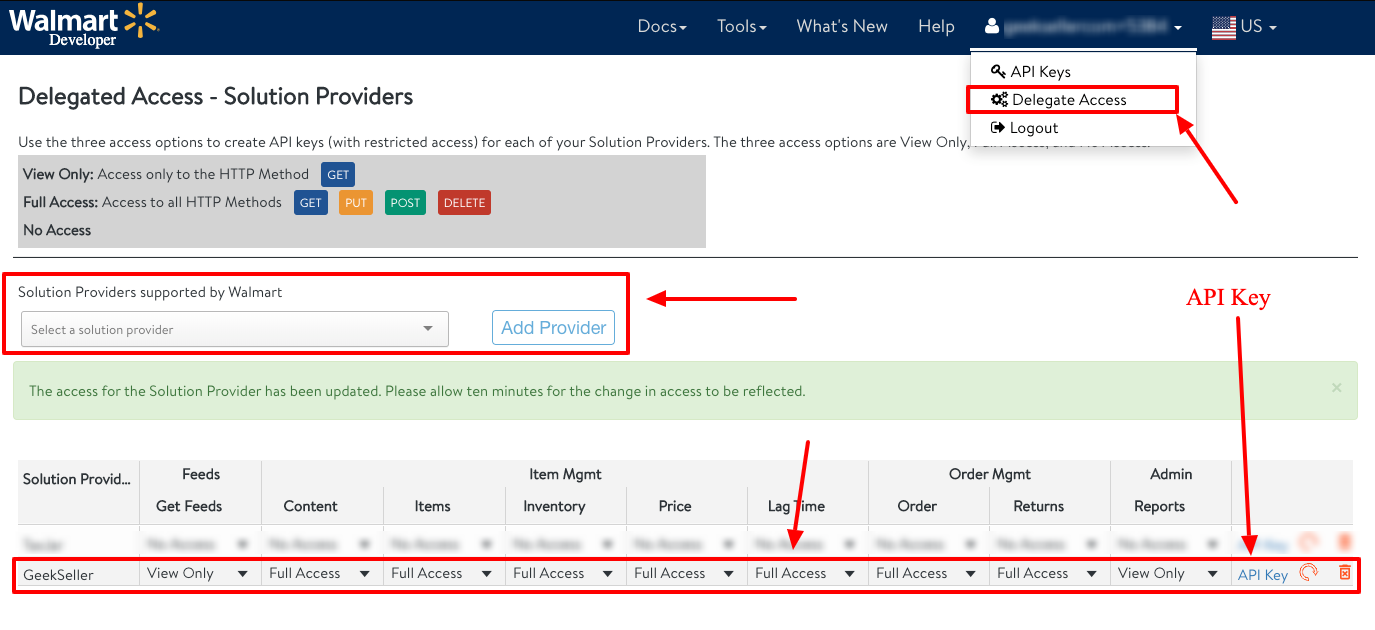
STEP 4: Give GeekSeller Full Access to your resources.
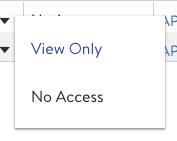
If the options are limited to “No Access” or “View Only”, select “View Only”.
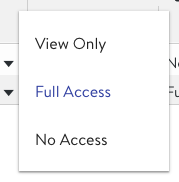
Select “Full Access” if possible.
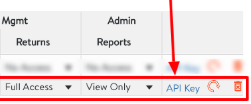
STEP 5: On the right side of the table in the GeekSeller row, click the “API Key” link to generate your API credentials. Finally, enter them in your GeekSeller account at GeekSeller Walmart panel > Settings > OAuth API Credentials (New).