Walmart Fulfillment Services (WFS) turned out to be a convenient solution that is becoming increasingly popular among sellers. Storage and shipping offered by Walmart proved to be an excellent alternative for sellers who would like to scale their e-commerce businesses and provide competitive fulfillment options without all the hassle involved in the process. WFS Calculator is another step to make this feature even more user-friendly.
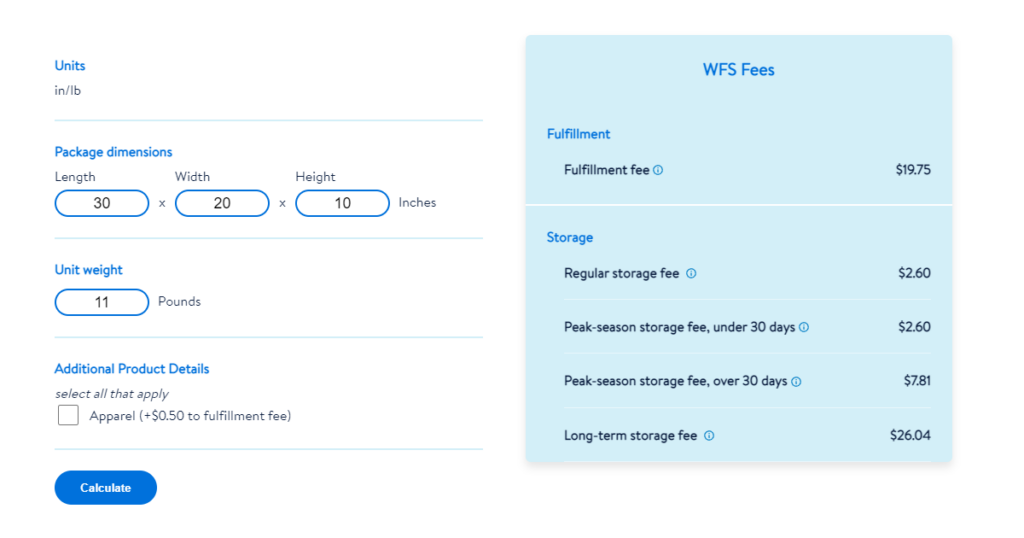
Since the WFS release in 2020, sellers’ most common question was storage and shipping cost. Until recently, the answer to this question was not obvious as there wasn’t any tool that could give at least a rough estimate about the WFS fees. To meet sellers’ expectations, Walmart has introduced the WFS calculator – a simple tool to quickly calculate potential fees.
The calculator is available on the Walmart Fulfillment Services Pricing page. Follow these steps to estimate your costs:
- Enter your item’s package dimensions in the Length, Width, and Height fields.
- Enter your item’s weight in the Unit Weight field.
- Under the Additional Product Details section, select features that apply to your item.
- Click the Calculate button to receive storage and shipping fee.
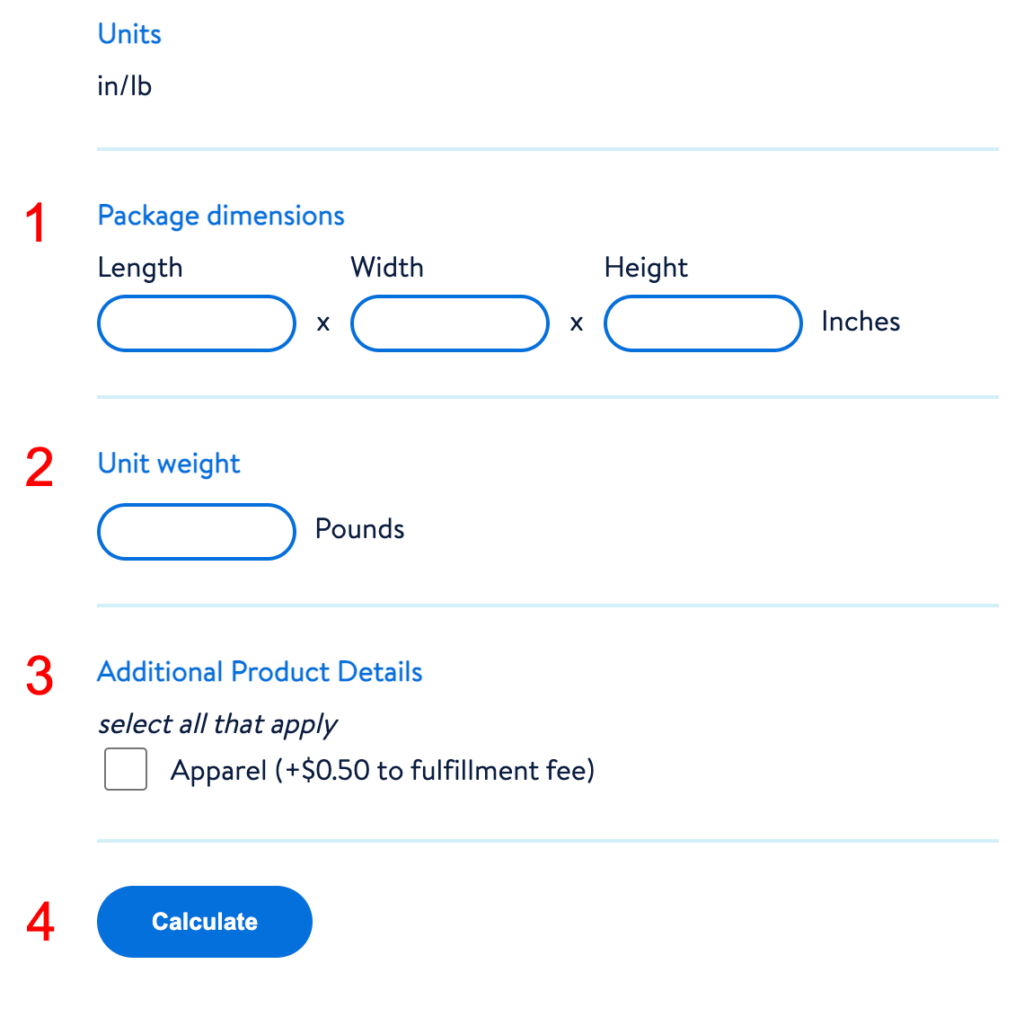
Are the fees presented in the calculator accurate and represent what WFS will charge?
The fees calculated by the WFS Calculator are accurate based on the information that you entered. There could be minor differences between the calculator results and your payment report because the dimensions and weight will be recalculated after the measure check at Walmart facilities.
In case of significant differences between values in the calculator and your payment report, you will need to open a case with Walmart Seller Support and ask for assistance.
Does the calculator support metric units of weight?
Currently, the calculator supports only imperial units of weight (e.g., inches and pounds). In the future, Walmart may add metric units as well.
If you have any additional questions regarding the WFS calculator, you can ask them in the comment section below or contact our support team.