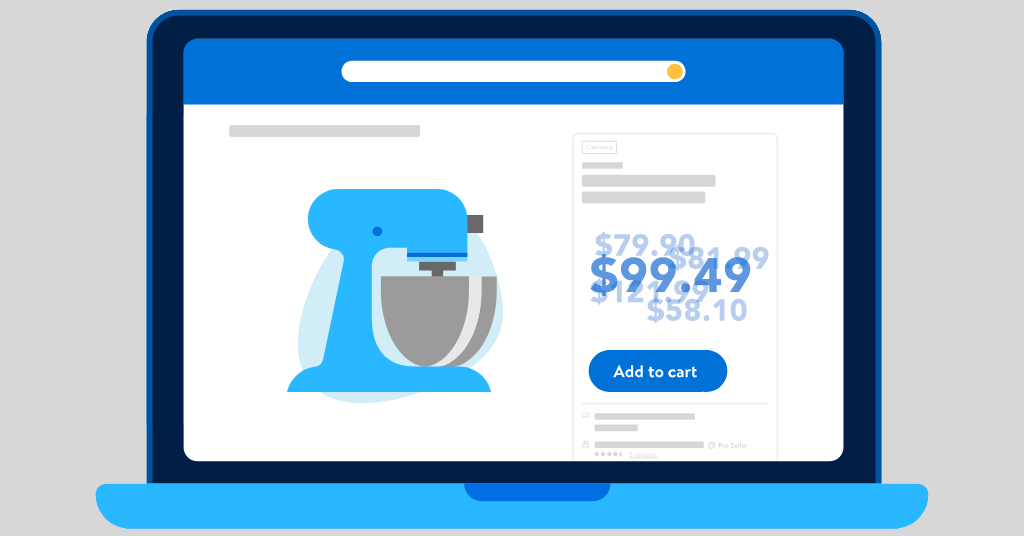If your prices on Walmart.com are changing unexpectedly or won’t update at all, there are a few common reasons. These include Walmart-funded incentives, repricing tools, outdated API connections, and even active promos. In this post, we’ll break down why these issues happen — and how to fix them.
1. Walmart-Funded Incentives (former CAP Program)
Walmart sometimes offers discounts on certain SKUs through its older CAP program, now called Walmart-Funded Incentives. These discounts show up automatically on Walmart.com but won’t appear in your Seller Center.
Don’t worry—you’ll still get paid the full price. Walmart covers the discount, but it can be confusing if you see a lower price on the site without any change in your dashboard.
If you sell products with a strict MSRP (manufacturer’s suggested retail price), or simply want to maintain price control, you can opt out specific SKUs from these incentives.
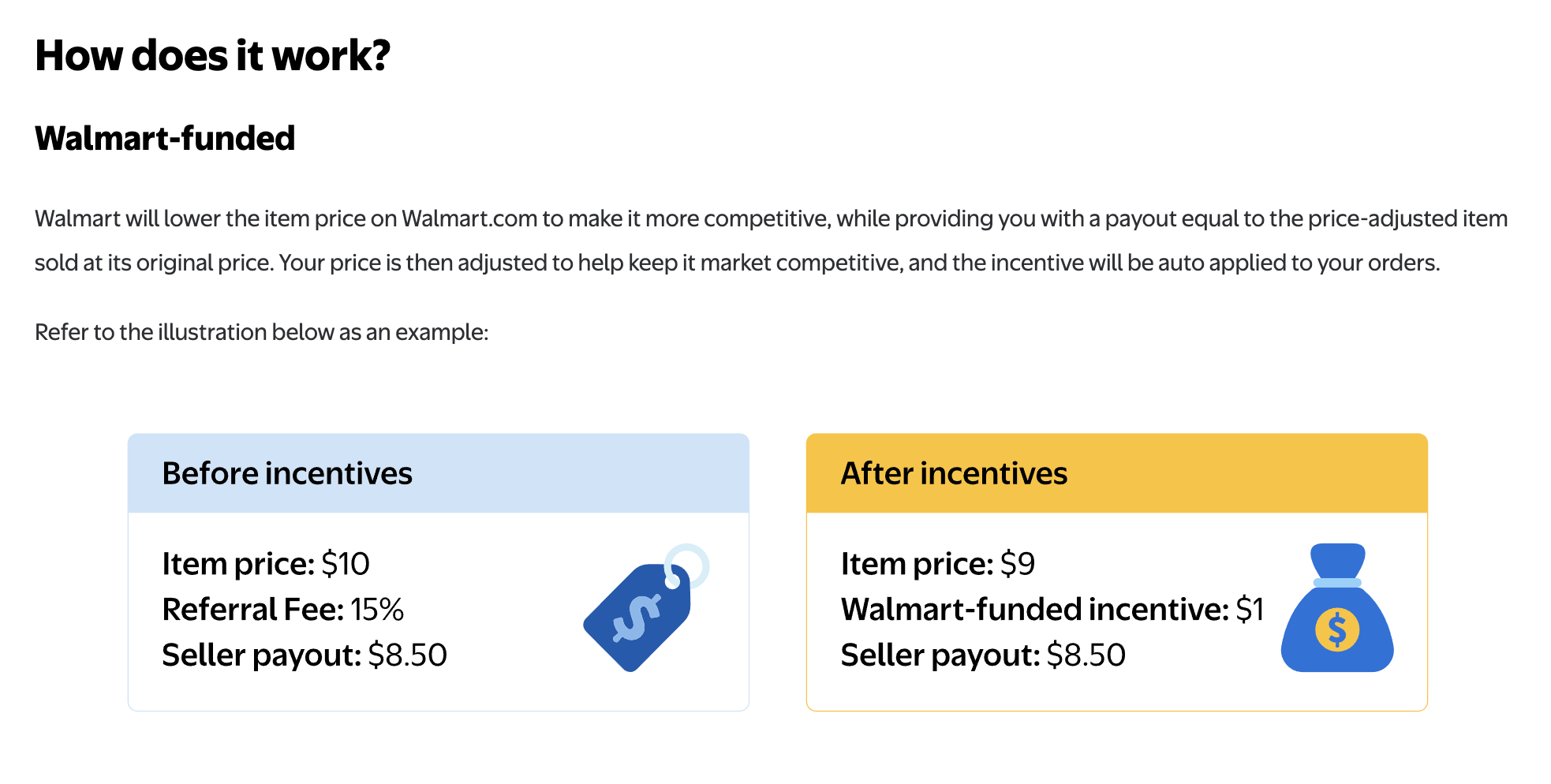
2. Repricing Tools
If you’re using a Walmart repricer, it can override your manual price updates. This applies whether the repricer is built-in or from a third-party service. Always double-check your repricer settings to ensure they align with your pricing strategy — and pause the tool if you need to test manual updates.
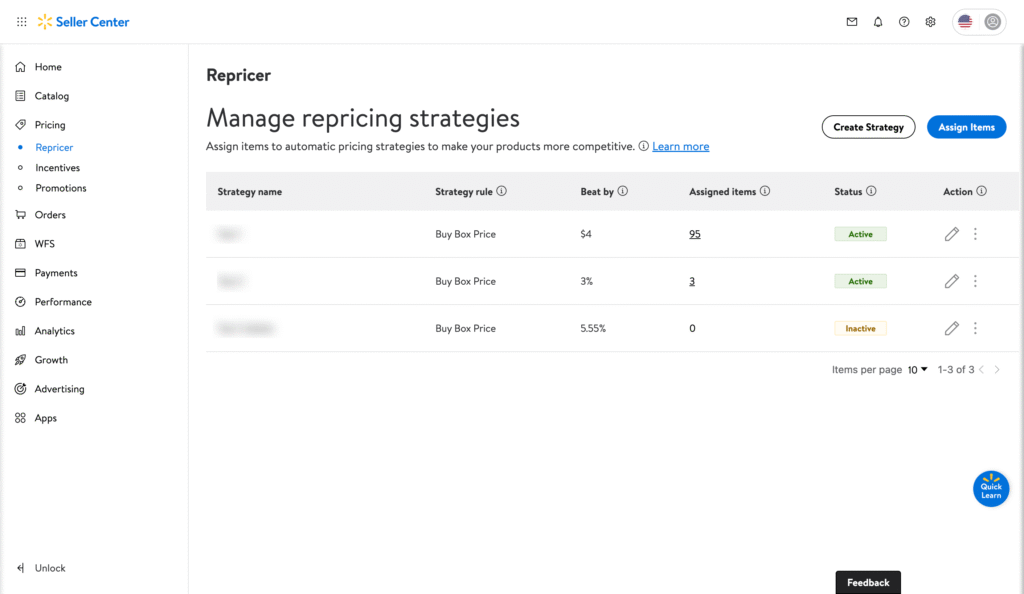
3. Old API Connections
A common but overlooked issue: users forget to disconnect old systems or tools that still have API access to their Walmart account. These legacy connections can push outdated or unintended pricing data.
How to fix it:
- Go to your Walmart Developer Portal and review the API management section.
- Remove any unknown or unused systems.
- If you’re using general API keys, consider generating new keys. This will disconnect all existing systems, giving you a clean slate. But be cautious — all integrations will stop working until you update them with the new keys.
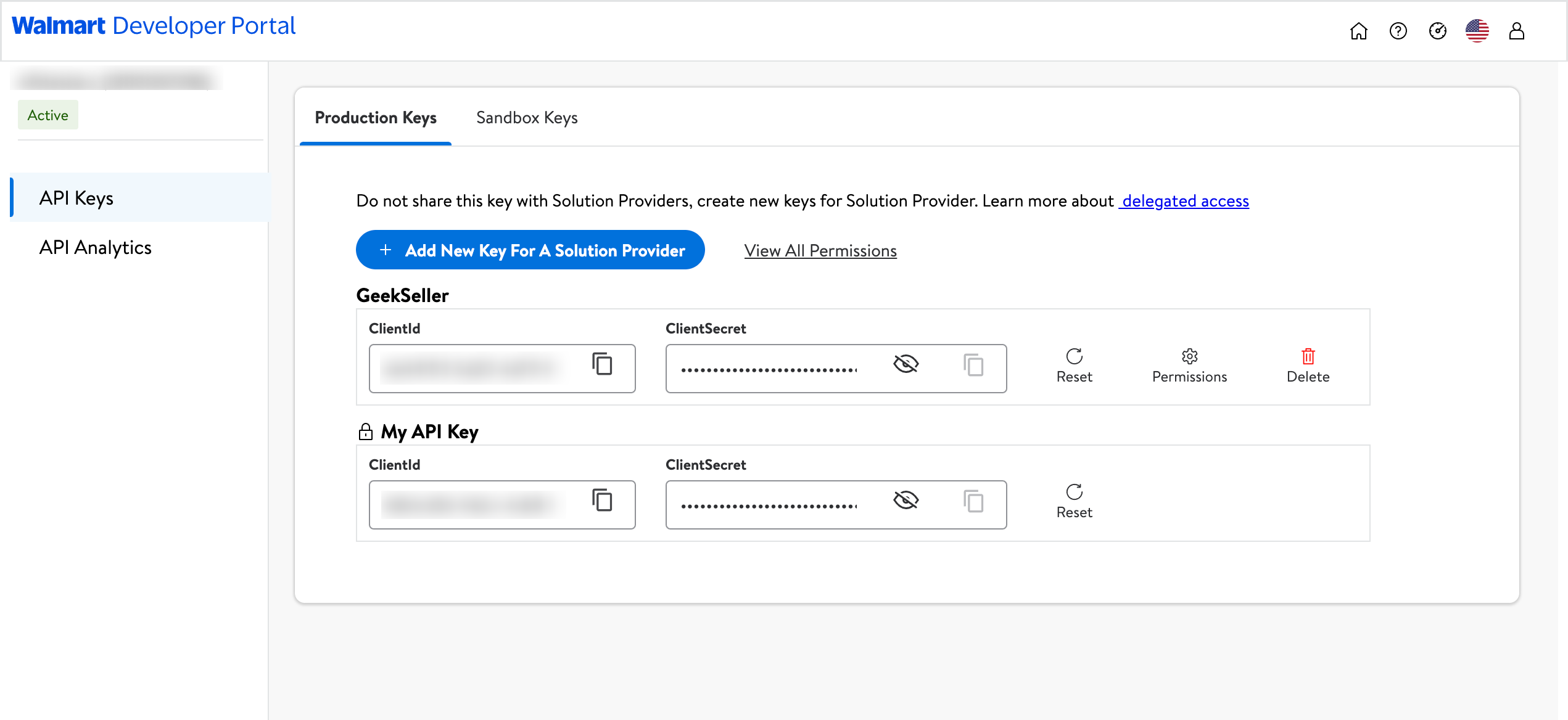
4. Promotional Pricing Conflicts
Sometimes you can’t change your price because a promotion is active. Walmart won’t allow standard price changes that conflict with a scheduled or current promo.
Solution: Navigate to your Promotions section, remove or adjust the promotion, and then retry your price update.
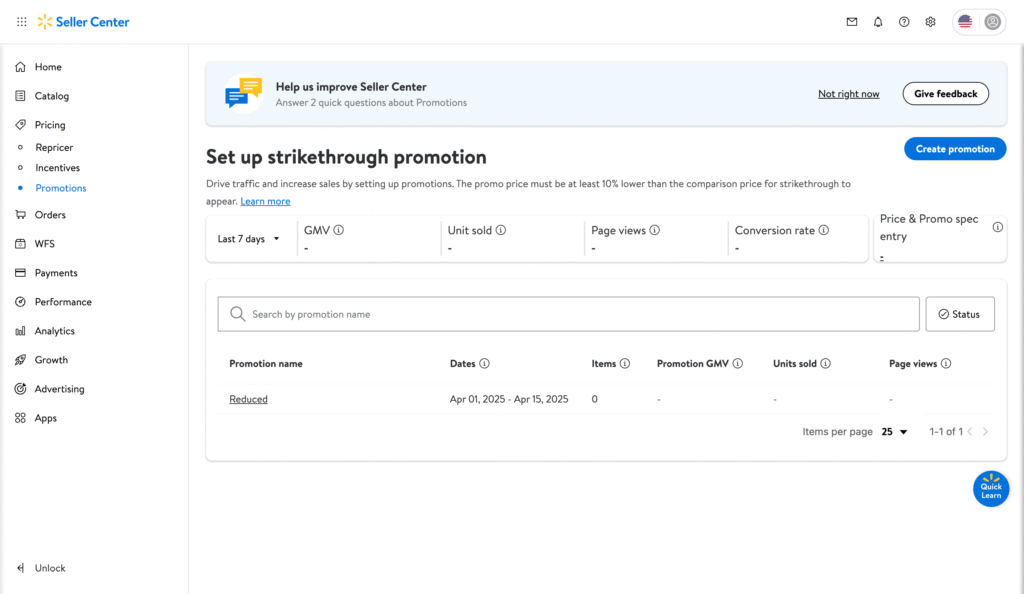
5. Price Feed Delays
Even if everything looks right, Walmart’s system might take time to process your pricing feeds — especially if you’re using bulk file uploads or API submissions. It’s not uncommon for updates to take several hours, or even longer during high-traffic periods.
If your price still hasn’t updated after a reasonable wait, double-check your feed status for errors or failures.
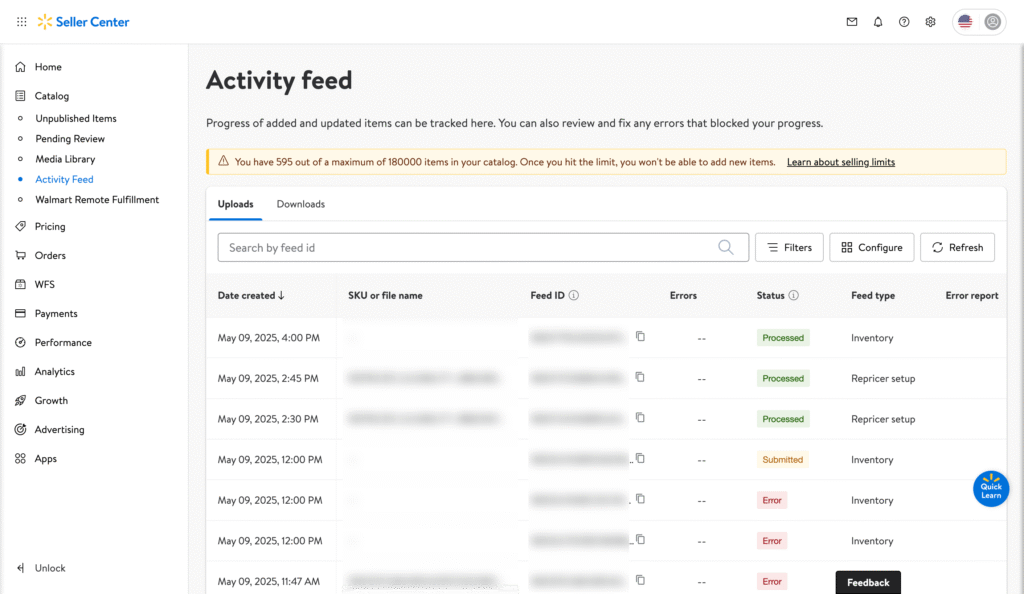
Take Back Control of Your Pricing
Walmart’s marketplace offers great visibility, but it comes with a few quirks when it comes to pricing. Understanding the systems at play — and knowing where to look — can help you avoid pricing surprises and keep your listings competitive and accurate.
Need help troubleshooting your Walmart pricing setup? Our team can guide you through it.