Big news for eCommerce sellers. Walmart has officially updated its policies and now clearly allows the use of Amazon Multi-Channel Fulfillment (MCF) for Walmart orders—as long as sellers follow a few simple rules. This is also a great opportunity to highlight that you can use Walmart’s Multi-Channel Solutions (MCS) to fulfill your Amazon FBM and other marketplace orders. This shift from both Amazon and Walmart shows a strong move toward cross-platform flexibility.
This is a big deal because, in the past, many sellers got suspended for using Amazon to fulfill Walmart orders. Even when they used blank boxes and approved carriers like USPS, Walmart’s team could still spot signs that orders were coming from Amazon. This often showed up in USPS tracking, and that was enough to trigger issues.
But now, Walmart has provided clear guidelines, and Amazon is also becoming more flexible, even allowing sellers to use Walmart Fulfillment Services (WFS) for fulfilling Amazon orders. It’s great to see these two giants becoming less restrictive. This shift not only makes life easier for sellers, it also strengthens both platforms by making them more seller-friendly—and less likely to lose ground to new competitors.
So, what are the new rules?
Walmart has officially stated:
Can I use Amazon Multi Channel Fulfillment (MCF)?
Yes. When using Amazon MCF, you must ship the items in a neutral box and block Amazon Logistics as a carrier to ensure orders aren’t delivered using Amazon-branded vehicles and to comply with Walmart’s shipping and fulfillment policy.
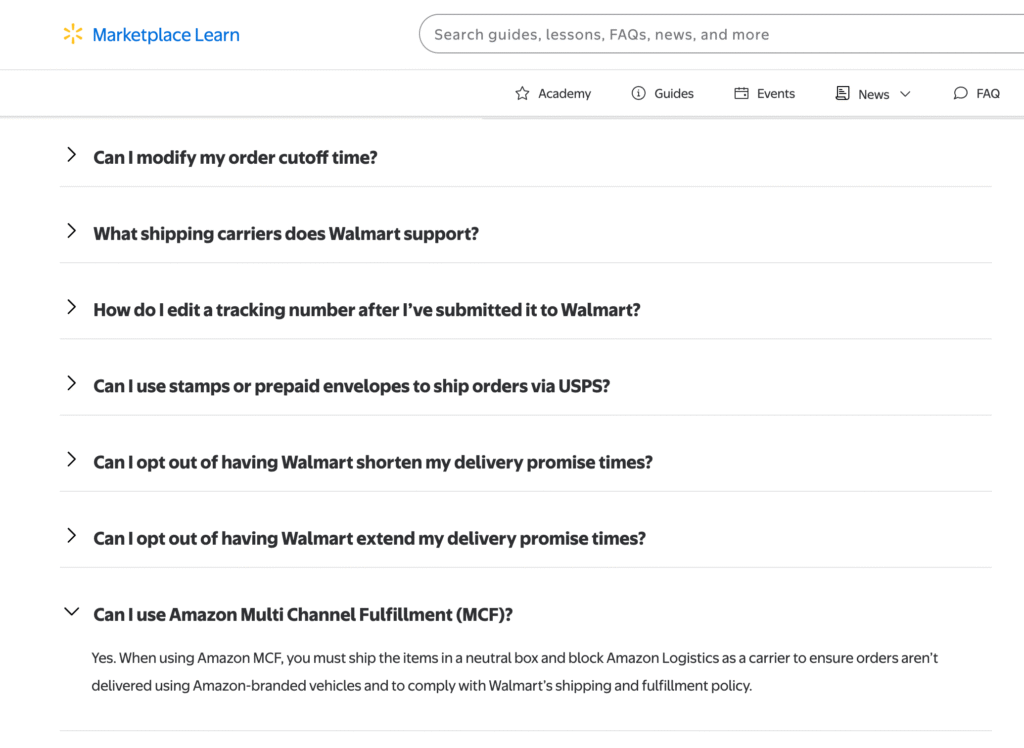
This means:
- You can use MCF
- You must use plain packaging (no Amazon branding)
- You must block Amazon Logistics and only use unbranded carriers like USPS, UPS, or FedEx
Walmart makes it clear:
“You may use Multi Channel Fulfillment as long as you ship in neutral packaging using unbranded delivery vehicles—no logos, no Amazon branding, and nothing that links to a competitor.“
Still prohibited:
- Retail arbitrage (buying from another retailer and having them ship directly to customers)
- Using competitor-branded boxes
- Including any promotional materials, invoices, or packing slips from other sellers or retailers
- Faking shipments—you can’t mark something as “shipped” unless it has actually left the building
Required practices:
- Support at least one shipping method to reach customers on time
- Choose realistic lag time and delivery windows
- Keep your fulfillment center schedule updated in Walmart Seller Center
- Ship orders until at least 11:00 AM local time, five days a week
- Limit use of days off to 15 per year per location
- Provide valid tracking numbers only after shipment
How to Use Amazon MCF to Fulfill Walmart Orders
If you want to use Amazon to ship your Walmart orders, here’s what you need to do:
- Choose Plain Packaging
When creating the order in Seller Central or your software, make sure to select the “Plain Packaging” option so the box doesn’t have any Amazon branding. - Block Amazon Logistics
You need to block Amazon’s own delivery trucks. This means orders will ship with carriers like USPS, UPS, or FedEx instead. - Use the Right Tools
Use software that supports these settings, like GeekSeller, so the process is smooth and automated. - Understand How It Ships
Even if you block Amazon trucks, USPS tracking might still show “Amazon” in the label info. Walmart says this is okay now. - Check the Costs
MCF costs more than regular FBA (there’s a 5% extra fee), so make sure you’re still making a profit. You might want to compare the cost with using Walmart Fulfillment Services (WFS) instead. In some cases, there might be ways to recover part of this fee—contact GeekSeller for details and guidance on available options.
What This Means for GeekSeller Users
While many sellers are familiar with Amazon’s FBA, now’s the time to seriously look at Walmart’s WFS and MCS as well. These programs are gaining momentum fast and becoming a real force in multichannel fulfillment.
You can now fulfill Amazon FBM orders using Walmart WFS (via MCS) and fulfill Walmart self-fulfilled orders using Amazon MCF. Of course, you can also use both services to fulfill orders from any other sales channel.
This update is huge. GeekSeller already supports automated fulfillment prioritization, allowing sellers to:
- Decide whether to fulfill with MCF, WFS, or any connected 3PL
- Apply all the required settings to stay compliant with Walmart’s rules
- Reduce risk of suspension while expanding fulfillment flexibility
We make sure you can confidently use multiple fulfillment sources and stay in control.
This policy update is a major win for multi-channel sellers. It reduces guesswork, avoids suspension risks, and opens up new strategies to scale your business using both Amazon and Walmart’s infrastructure.
If you’re a GeekSeller user and want help setting this up—just reach out. We’re here to make sure your fulfillment is smart, compliant, and scalable.










