TikTok Shop is revolutionizing e-commerce by blending social content and shopping in a seamless experience. If you’re in the U.S. and wondering how to start selling on TikTok Shop, this guide will walk you through the entire process—from account setup to fulfillment, costs, and beyond.
1. Creating Your TikTok Shop Account
To get started, head to the TikTok Shop Seller Center. You’ll need a valid U.S. phone number and email address to register. Choose whether you’re signing up as an Individual Seller or Business Seller. The process includes uploading identification documents, verifying your address, and linking a bank account for payouts. Most applications are reviewed within 24–48 hours.
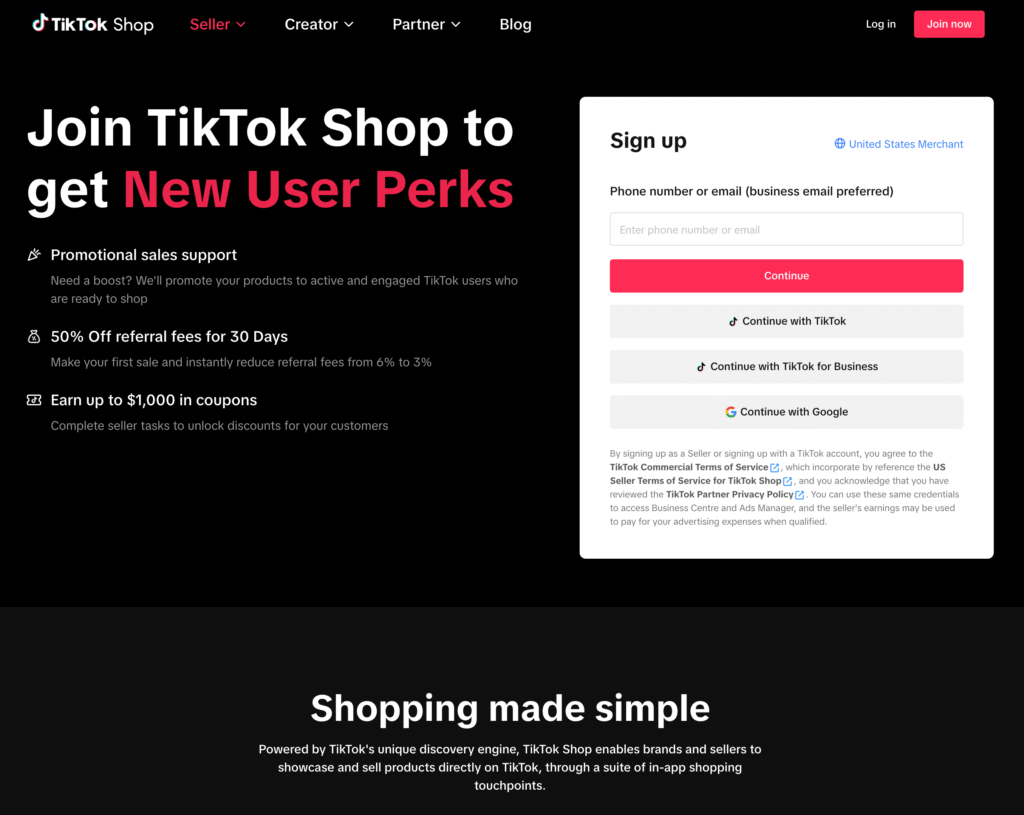
2. Account Requirements
For Individual Sellers:
- Must be 18 years or older.
- Valid government-issued ID (Driver’s License, Passport).
- U.S. residential address documentation.
- Bank account matching personal information.
- W-9 form and SSN/ITIN verification.
For Business Sellers (Sole Proprietorship, Corporation, Partnership):
- Business Registration (EIN).
- Business bank account.
- Tax information.
- Legal representative ID.
- Business address documentation.
It’s important to note that you cannot use your personal TikTok account for selling. You’ll need to either convert it to a business account or create a new one by following the steps outlined in the first step.
For full details, refer to TikTok’s Seller Registration Guide.
3. Product Restrictions
Before listing products, familiarize yourself with TikTok’s Prohibited Products List. Items like counterfeit goods, hazardous materials, and certain electronics are restricted. All listings undergo AI and manual review, so compliance is essential.
4. Fees and Costs
- Account Registration: Free
- Commission Fees: Varies between categories but oscillates around 6%
- Transaction Fees: 2.24%
TikTok initially offered lower fees (2–5%), but these promotional rates have now transitioned to standard 6–8% commissions.
For detailed fee structures and categories breakdown, check this guide.
5. Listing Products
You can upload products through the Seller Center using the Quick Listing tool or add products manually. Each product needs:
- High-quality images
- Product Title (25–80 characters)
- Description
- Category & Tags
- SKU and Variations (if applicable)
- Shipping Dimensions & Weight
Once submitted, products undergo a review process before going live.
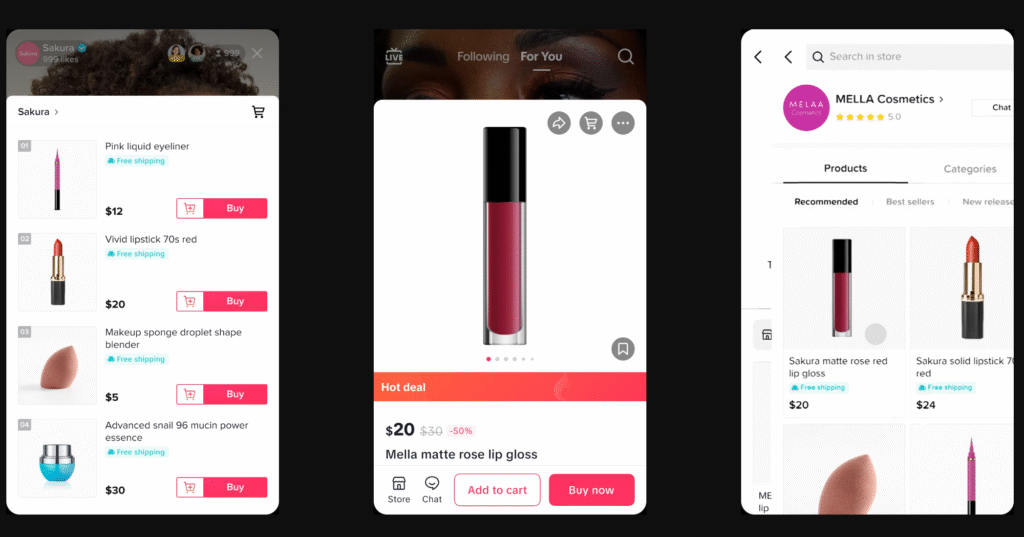
6. Finding and Building Your Audience
Success on TikTok Shop isn’t just about listing products—it’s about content. Here’s how you can grow your audience:
- Create shoppable videos with product links, trending music and hashtags.
- Host live selling sessions.
- Collaborate with TikTok creators through affiliate programs.
- Engage actively with your audience in comments and DMs.
TikTok recommends livestreaming at least 2 hours per session and building relationships with creators who can promote your products for affiliate commissions.
7. Fulfilling Orders: Your Options
TikTok Shop offers flexible fulfillment options:
- Fulfilled by TikTok (FBT):
Ship your inventory to TikTok’s fulfillment partners. TikTok handles storage, packing, shipping, and returns. Benefits include quick delivery options, 90 days of free storage, and seller protection against shipping-related issues
Entry into FBT may require an invitation based on sales volume.
- Third-Party Fulfillment (3PL):
Integrate with 3PL services of your choice (including multichannel solutions from Walmart WFS (MCS) and Amazon FBA (MCF)) to manage fulfillment processes outside TikTok’s ecosystem.
- Self-Fulfillment:
You can manage packaging and shipping yourself. Labels can be printed through the TikTok Seller Center, but you can also use your own labels (through integration with carriers or service like GeekSeller). TikTok requires you to deliver the orders within three business days for Express shipping and six days for Standard and Economy shipping.
For more, check out TikTok Order Shipping Guidelines.
8. Shipping Setup & Policies
In your Seller Center dashboard, configure your shipping settings:
- Choose shipping methods (Economy, Standard, Express).
- Define shipping rates and free shipping thresholds.
Failure to meet shipping timelines can impact your Seller Performance Score.
Read TikTok’s Shipping Policy for detailed guidelines.
9. Shop Performance Score (SPS)
TikTok tracks seller reliability via SPS, which is based on:
- On-time shipping
- Cancellation rates
- Customer response times
- Product issue reports
A high SPS unlocks benefits like priority placement, access to TikTok affiliate creators, and eligibility for Fulfilled by TikTok. Violations can result in account restrictions. Please see this guide for details.
10. Analytics & Tracking
The Seller Center dashboard provides real-time data on:
- Sales metrics
- Conversion rates
- Traffic sources
- Audience demographics
Analyzing this data allows sellers to refine content strategies and optimize listings.
Selling on TikTok Shop US is an exciting opportunity for businesses to tap into a rapidly growing marketplace. With no upfront costs and a variety of fulfillment options, it’s accessible to both small and large sellers. Success, however, hinges on producing engaging content, maintaining high fulfillment standards, and actively building a community around your brand.
Ready to start selling? Head over to TikTok Shop and get your store live today! GeekSeller now supports integration with TikTok US, allowing seamless management of your inventory and orders.










