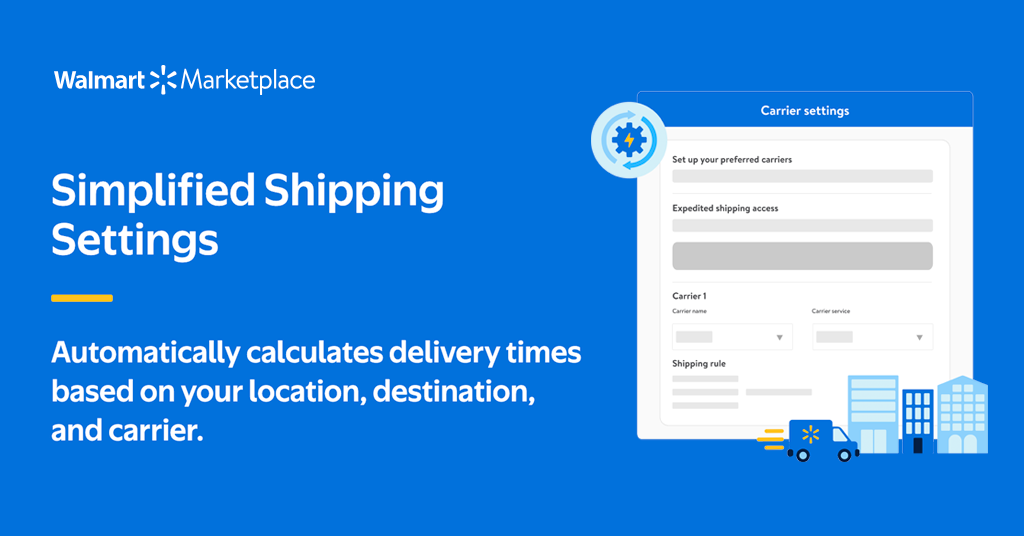Walmart introduced Simplified Shipping Settings (SSS) to make it easier for sellers to manage shipping and delivery promises. Instead of setting manual transit times, this feature automatically calculates them based on your fulfillment center location, delivery destination, and carrier choice. Sellers who implement SSS on Walmart Marketplace see approximately a 10% increase in GMV, and those gains matter most when it’s busy.
How to set it up via Walmart Seller Center:
- Go to your Seller Center → Account Settings → Shipping Profile → Simplified Shipping Settings.
- Choose your carrier type, carrier service, and regions where you want to ship. You need at least one method that covers the continental US with free shipping.
- Add your fulfillment center address.
- Click Create Carrier to finish setup.
Once done, all new listings will automatically use these settings, and you can add or edit carriers and regions anytime.
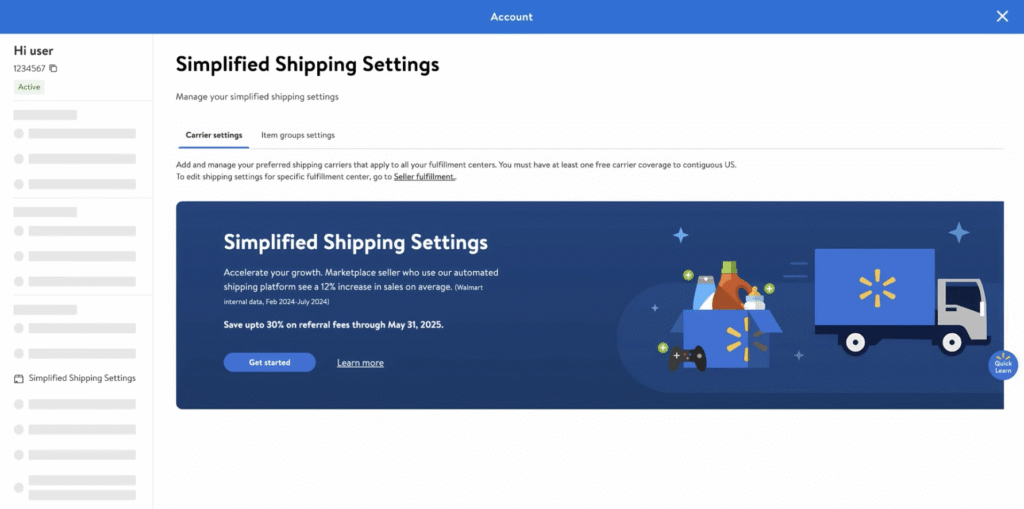
For more details and a walkthrough video, see this guide.
Switching products to Simplified Shipping in bulk via GeekSeller
If you want to switch selected products to the new Simplified Shipping Settings, you’ll first need to configure your shipping setup in Walmart Seller Center. Once that’s done, you can use the GeekSeller interface to easily assign products to these new settings. Simply go to your Catalog tab, select the listings you want to update, and from Bulk Action menu choose the Migrate to Simplified Shipping. This way, you manage the setup in Seller Center but control which products use it directly from GeekSeller.
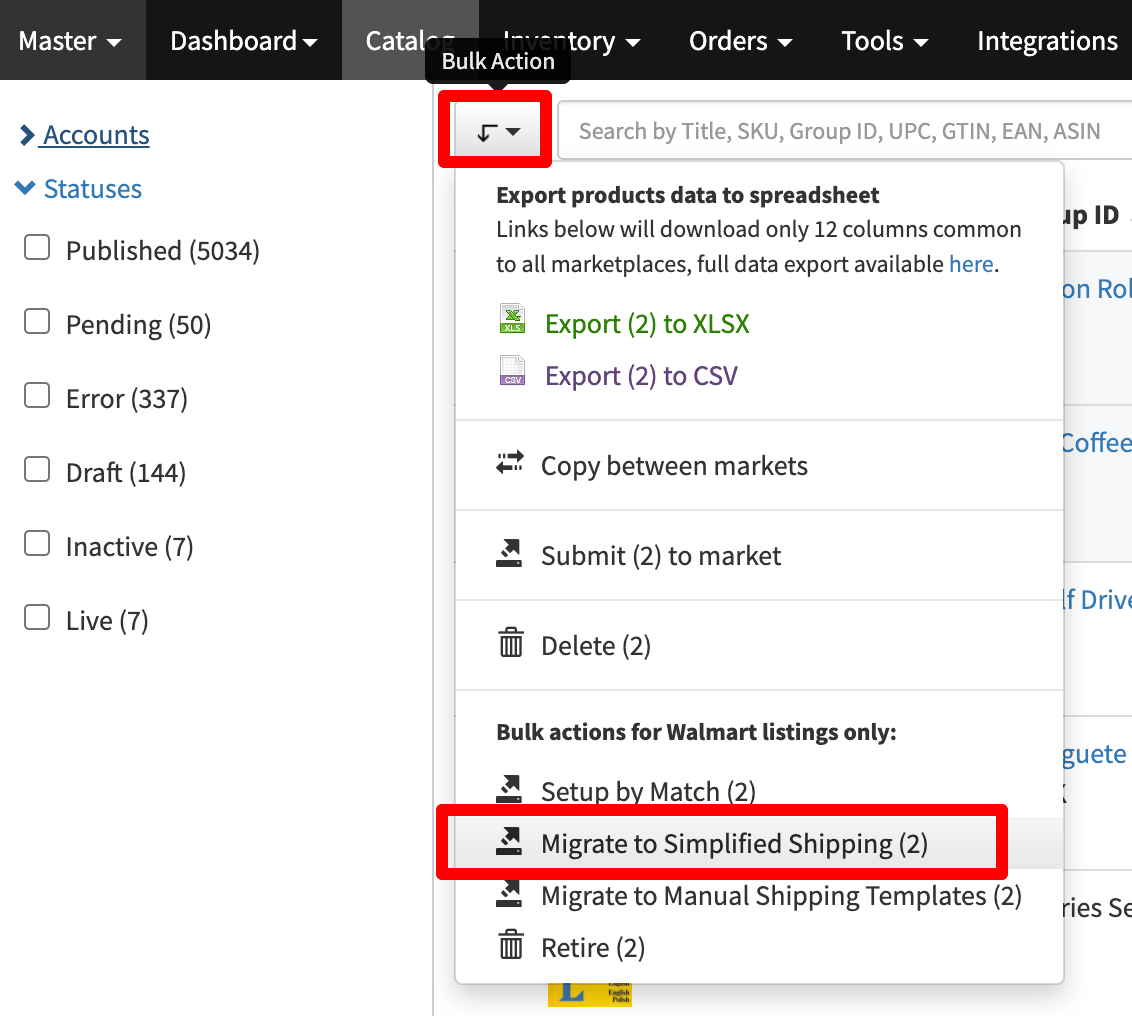
Nov 6 2025 update
Walmart Adds Paid Shipping Options to Simplified Shipping Settings
In early November 2025, Walmart introduced a new option to add paid shipping within Simplified Shipping Settings (SSS). Sellers can now configure paid shipping based on item quantity or weight, and even customize which regions or shipping speeds offer paid vs. free shipping. This update gives sellers more flexibility and control over shipping costs while still benefiting from SSS automation. Learn more.